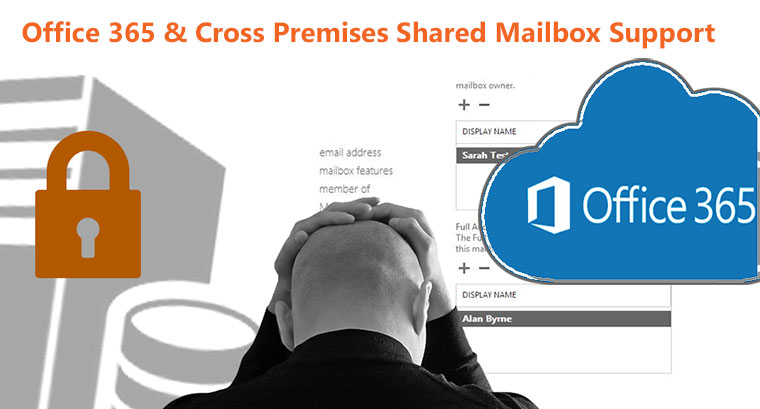
Office 365 & Cross Premises Shared Mailbox Support
Planning an Exchange hybrid deployment. This page has the support statement around what cross-premises permissions are supported (The below is from August 2016).
You should consider the following before you implement an Exchange Hybrid Deployment:
- Hybrid deployment requirements Before you configure a hybrid deployment, you need to make sure your on-premises organization meets all of the prerequisites required for a successful deployment. For more information, see Hybrid deployment prerequisites.
- Exchange ActiveSync clients When you move a mailbox from your on-premises Exchange organization to Exchange Online, all of the clients that access the mailbox need to be updated to use Exchange Online; this includes Exchange ActiveSync devices. Most Exchange ActiveSync clients will now be automatically reconfigured when the mailbox is moved to Exchange Online, however some older devices might not update correctly. For more information, see Exchange ActiveSync device settings with Exchange hybrid deployments. We, at iRangers.com also have some solution that can help you. Contact iRangers if you want to disucuss it.
- Mailbox permissions migration On-premises mailbox permissions such as Send As, Receive As, and Full Access that are explicitly applied on the mailbox are migrated to Exchange Online. Inherited (non-explicit) mailbox permissions and any permissions on non-mailbox objects—such as distribution lists or a mail-enabled user—are not migrated. Therefore, you have to plan for configuring these permissions in Office 365 if applicable for your organization. For example, you can use the Add-RecipientPermission and Add-MailboxPermission Windows PowerShell cmdlets to set the permissions in Office 365. “Most Convenient Way to Handle Multiple eMail Addresses: “Receive As” / “Send As”” article can help in regards to “Send As, Receive As” chalanges.
- Support for cross-premises mailbox permissions Exchange hybrid deployments support the use of the Full Access mailbox permission between mailboxes located in an on-premises Exchange organization and mailboxes located in Office 365. A mailbox on an on-premises Exchange server can be granted the Full Access permission to an Office 365 mailbox, and vice versa. For example, an Office 365 mailbox can be granted the Full Access permission to an on-premises shared mailbox. Users need to open the mailbox using the Outlook desktop client; cross-premises mailbox permissions aren’t supported in Outlook on the web.

Note:
Users might receive additional credential prompts when they first access a mailbox that’s in the other organization and add it to their Outlook profile.Microsoft doesn’t, however, support the use of the Send-As, Receive-As, or Send on behalf of mailbox permissions in hybrid deployments between on-premises Exchange and Office 365 organizations. We also don’t support delegating permissions to a mailbox or individual folders using the Outlook client. These permissions are only available when both the mailbox granting the permissions, and the mailbox receiving the permissions, are in the same organization. Any mailboxes that receive these permissions from another mailbox need to be moved at the same time as that mailbox. If a mailbox receives permissions from multiple mailboxes, that mailbox, and all of the mailboxes granting permissions to it, need to be moved at the same time. In addition to these permissions, the Auto Mapping feature is also unsupported when used between mailboxes in the on-premises Exchange and Office 365 organizations.