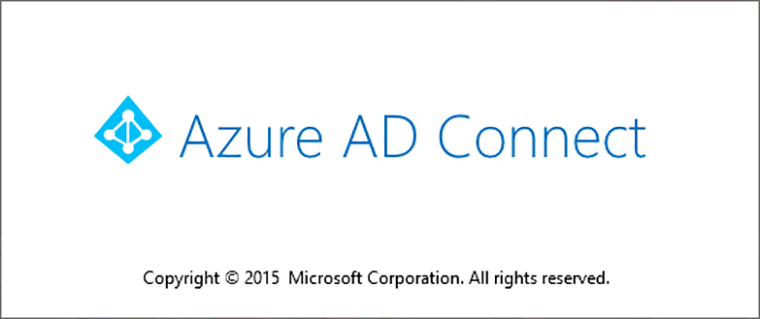
Azure AD Connect: How To Export User Error Data
Azure AD Connect (AADC) is one of the most important components in Azure / office 365 projects. Sometimes when we troubleshoot the errors in AADC it’s not so easy to go through all of them. It’s easier to export it all for quick reference and faster review.
Here is a set of commands we need to execute to export that error data to a CSV file:
Switch to the directory to "C:\Program Files\Microsoft Azure AD Sync\bin" Run: "CSExport “[Name of Connector]” [%temp%]\Errors-Export.xml /f:x"
To view that data in a nice CSV format run:
"CSExportAnalyzer [%temp%]\Errors-Export.xml > [%temp%]\Errors-Export.csv"
We now have a file in our [%temp%] directory named “Errors-Export.csv”.